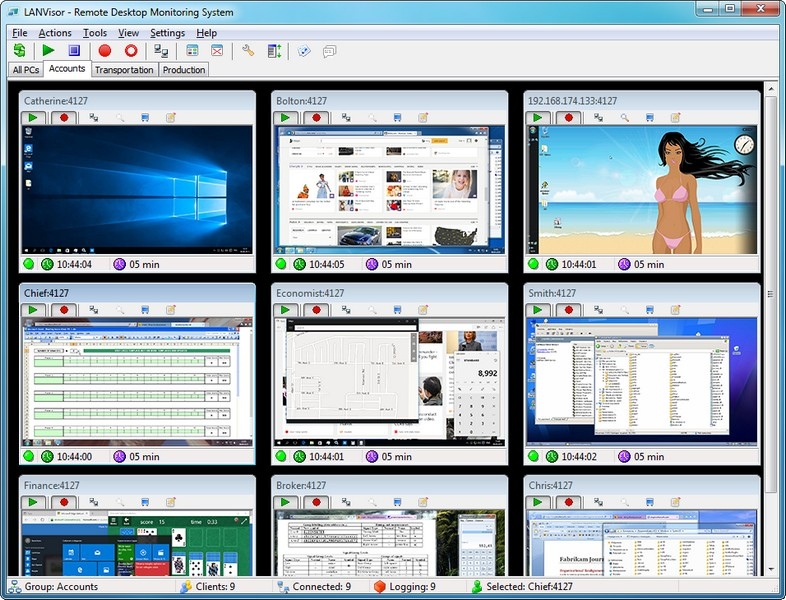LANVisor 2018.01.206
Free Trial Version
Publisher Description
Introducing LANVisor - the system for viewing the screens of remote computers.
The program is to be used on the Local Area Network and is used to monitor and record user activity. The LANVisor system is compatible with remote control software, which allows you to control the mouse and keyboard of a computer connected to the network.
At the office, this system will help a manager catch employees suspected of violating the daily routine and thus improve productivity.
In a computer class, this system will help the teacher keep an eye on the flow and completeness of students' tasks. The teacher can see what students do on their computers when the teacher was out of the class.
At an Internet-Cafe or in a computer-game room, the system will help the administrator see the overall picture of what the users are doing, and help them if necessary, without leaving the work place. It will let you see some system performance information on remote computers.
The Server's basic features:
- Ordered listing of remote computer screenshots
- Flexible configuration of screenshot size and display order
- Ordered screenshot logging for all or individual clients
- Compatibility with remote control software for managing the mouse and keyboard on the remote computer
- Displaying actual-sized screenshots in a separate window with advanced functions
- Sending text messages
- Viewing screenshots as a slide show
- Displaying information on available hard disk space on a remote computer, and other information about system resources
- Controlling the overall volume level of the audio device on remote computers
- Remote power management
- Password-restricted access
The Client's basic features:
- Launch automatically on system startup
- The program start is invisible to users
- Keyboard shortcuts for accessing the program settings
- Password-restricted access to the program settings
- Adjustable screenshot quality
- User-defined screenshot capture period.
About LANVisor
LANVisor is a free trial software published in the Network Monitoring list of programs, part of Network & Internet.
This Network Monitoring program is available in English. It was last updated on 02 April, 2024. LANVisor is compatible with the following operating systems: Other, Windows.
The company that develops LANVisor is LANVisor.com. The latest version released by its developer is 2018.01.206. This version was rated by 1 users of our site and has an average rating of 5.0.
The download we have available for LANVisor has a file size of 13.63 MB. Just click the green Download button above to start the downloading process. The program is listed on our website since 2018-01-02 and was downloaded 348 times. We have already checked if the download link is safe, however for your own protection we recommend that you scan the downloaded software with your antivirus. Your antivirus may detect the LANVisor as malware if the download link is broken.
How to install LANVisor on your Windows device:
- Click on the Download button on our website. This will start the download from the website of the developer.
- Once the LANVisor is downloaded click on it to start the setup process (assuming you are on a desktop computer).
- When the installation is finished you should be able to see and run the program.